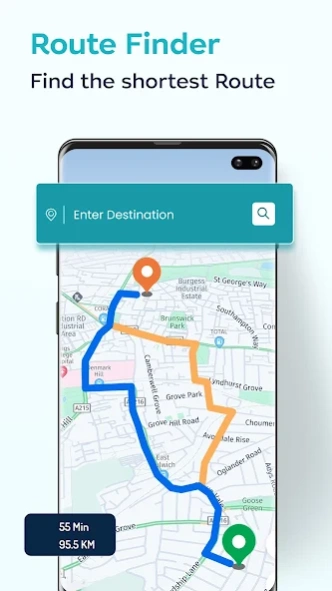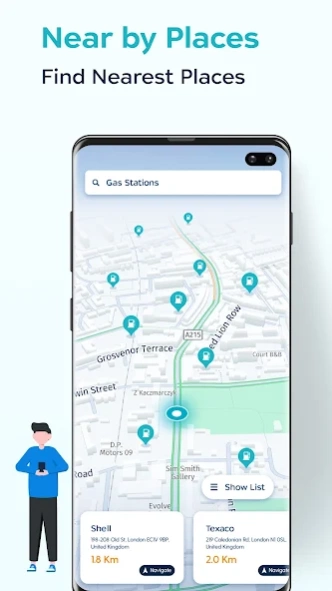GPS Navigations Traffic Alerts 5.55
Free Version
Publisher Description
GPS Navigations Traffic Alerts - Get the shortest Route Navigation, Directions, Traffic alerts, Local Places
GPS Navigations Traffic Alerts explores directions and find the shortest route of your destination, you can search any location nearby you, Share the location with your friends. You may also check the up to date Traffic info, you can calculate the area on Maps.
You can save your time by following the traffic updates. So, this App will helps you to get the most accurate traffic updates. It helps to find out the navigation directions with different compass views. Try different modes of compass with navigation like Camera, Map, Satellite, Grey Scale, Telescope, Compass modes. Calculate area with different measurement units.
With this GPS Navigations Traffic Alerts you can find the shortest path of travel and may also get the nearest places with single tap. Change the map views to Normal, Hybrid, Satellite views and can view your location history and may also set the time interval of your locations. Easily view your search history, location history and also saved places.
This app gives the accurate route settings with navigation voice system for directions. It helps you to check out the current location and share location address with friends and family.
This app also helps as a smart tool for measuring areas on the map. You can also calculate the total area of any route. You can find the distance in the desired measurements like inches, square feet, etc. Get the shortest path, find the destination on maps, get the current location, track nearest places, you may follow the route with compass navigation and can trace the location history.
Get the following features :
* Live Current Location
* Compass Navigation
* Get the Address
* Directions
* Get Local Places
* Navigation
* Area Calculator
* Different Compass Modes
* Live Traffic Updates
* Location History on Maps
* Driving Directions with Voice Commands
App Features:
* Get the Current Location on Maps
* Check out the unknown Address of locations
* Grab the directions with voice commands
* Trace the Location history with desired time interval(Search History, Location History etc...)
* Get the local or nearest places with Near by Places
* Live traffic updates to reach destination (to avoid heavy traffic)
* With Compass find the directions with normal, camera, satellite, map, telescopic views
* Calculate the Area on Maps with different points
* Area Calculator can be used with different measurement units(Square Feet, Inches etc...)
* A very simple app to get directions, search navigation
* Use different Map views like Satellite, Normal with Maps
* Very user friendly app with all necessary features
Please note that this app will never upload any of your personal data and developed only for information purpose.
About GPS Navigations Traffic Alerts
GPS Navigations Traffic Alerts is a free app for Android published in the System Maintenance list of apps, part of System Utilities.
The company that develops GPS Navigations Traffic Alerts is Raamo Apps. The latest version released by its developer is 5.55.
To install GPS Navigations Traffic Alerts on your Android device, just click the green Continue To App button above to start the installation process. The app is listed on our website since 2023-12-30 and was downloaded 3 times. We have already checked if the download link is safe, however for your own protection we recommend that you scan the downloaded app with your antivirus. Your antivirus may detect the GPS Navigations Traffic Alerts as malware as malware if the download link to com.rms.gps.maps.gpsroutefind.tracklocation.nearplaces.directions.compass.navigation.maps.tracker is broken.
How to install GPS Navigations Traffic Alerts on your Android device:
- Click on the Continue To App button on our website. This will redirect you to Google Play.
- Once the GPS Navigations Traffic Alerts is shown in the Google Play listing of your Android device, you can start its download and installation. Tap on the Install button located below the search bar and to the right of the app icon.
- A pop-up window with the permissions required by GPS Navigations Traffic Alerts will be shown. Click on Accept to continue the process.
- GPS Navigations Traffic Alerts will be downloaded onto your device, displaying a progress. Once the download completes, the installation will start and you'll get a notification after the installation is finished.